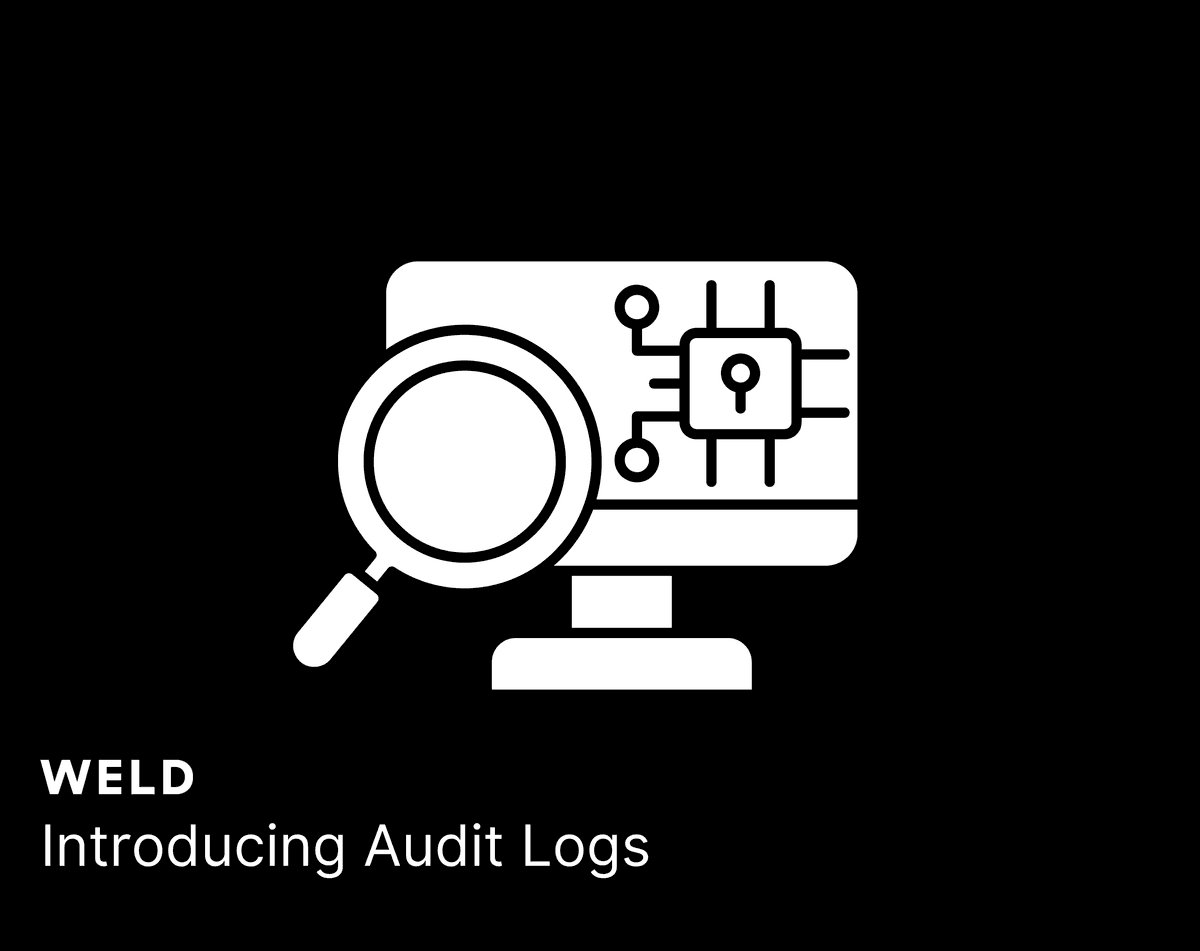
New Feature Alert: Audit Logs
Audit Logs provide detailed activity records for your account, enhancing security and accountability. They track user actions, changes, and other events, helping you maintain a secure and transparent environment.
What data is captured in the Audit Logs?
- User: The email identifier of the user who performed the action.
- IP: The IP address from which the user's action was made.
- Operation: The type of action performed, such as startEltSync, updatePublishedModelQuery, runJobNow
- ResourceType: The category of the resource that the operation was performed on, for instance, EltSync, Connection or Model
- Metadata: A JSON object containing additional details about the operation. This includes identifiers, configuration settings, query information, etc.
- Timestamp: The date and time when the operation was recorded, in UTC time format.
What resource type activity is available in the Audit Logs?
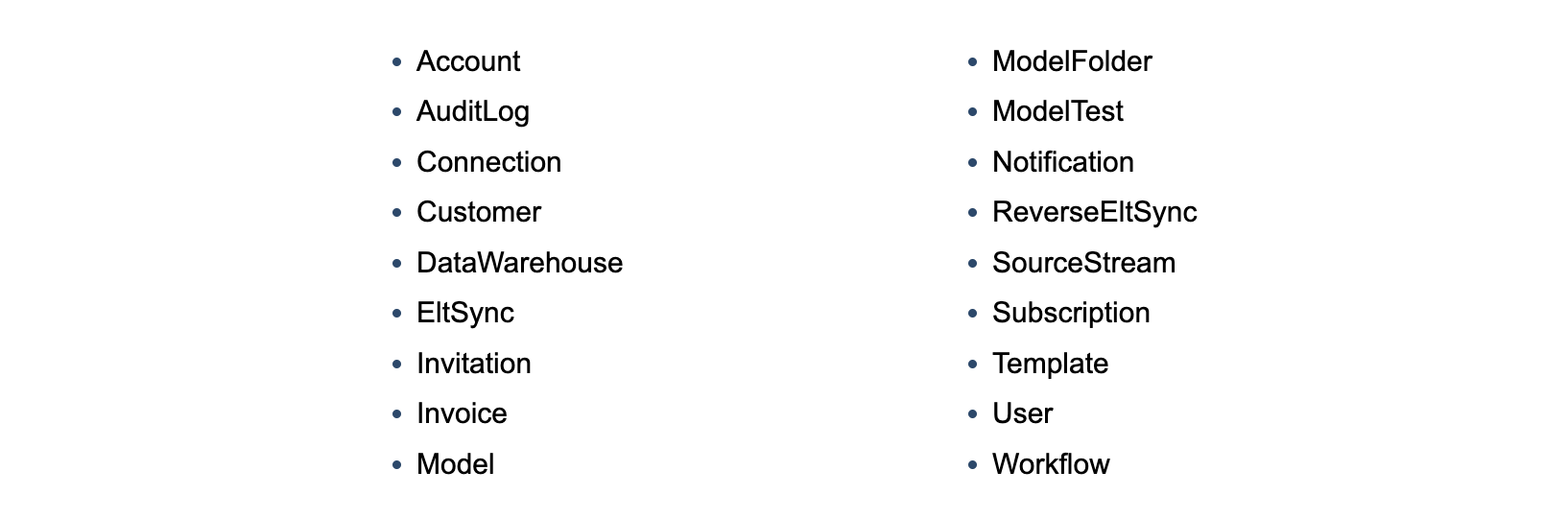
Where can I download the Audit Logs?
Users with admin role can access and download Audit Logs in CSV format from the workspace settings.
You can access Audit Logs starting from April 15, 2024 9:00 GMT. They are downloadable for up to 30 days prior on the Settings page. If you need older Audit Logs, please contact our Support team.
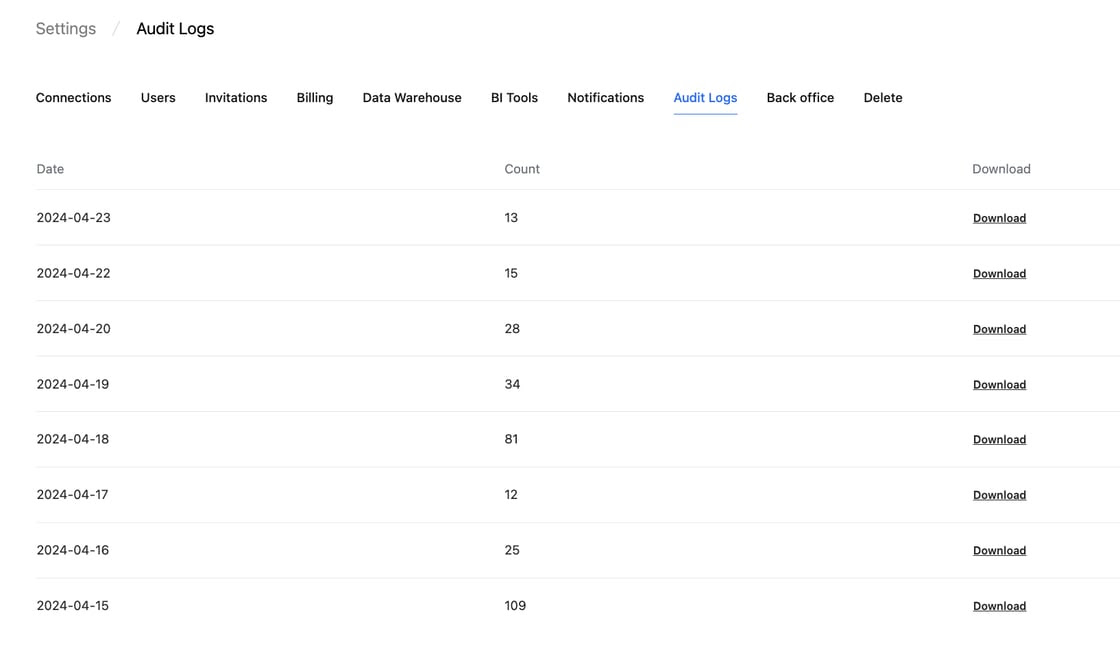
Are Audit Logs available for everyone?
Audit Logs are currently available on the Pro and Business plans. If you would like to access the Audit Logs you can upgrade your plan in the settings sections.
Continue reading

New connector alert: TikTok Shop
Weld now integrates with TikTok Shop, making it easy to sync data like products, orders, and performance metrics. This integration helps track sales trends, optimize inventory, and manage operations efficiently, empowering businesses to drive growth.

How to create a Paid Marketing Dashboard in Looker Studio with Weld
Create a custom marketing dashboard to track paid campaigns with Weld and Looker Studio. Follow this step-by-step guide to set up your dashboard from scratch.

How to create a Shopify dashboard in Looker Studio with Weld
Using Weld's pre-built template, you can have your dashboard up and running in no time. This guide will walk you through the process step by step.





