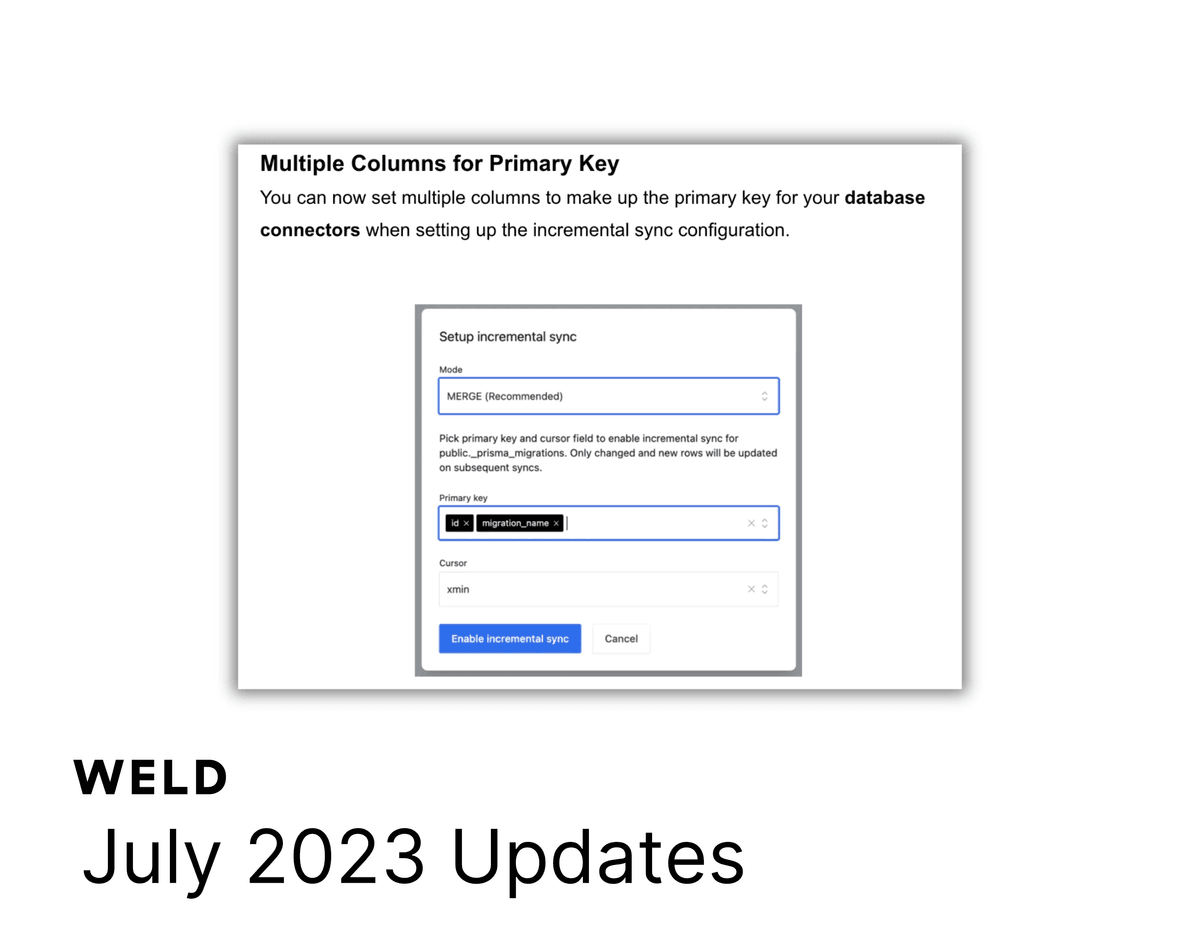
We are thrilled to bring you another edition of our Weld Monthly Newsletter, filled with exciting updates on both the Workspace and Data Connectors.
Updates to our existing connectors ⚒️:
- Bing Ads Region reports
- Google Ads Province reports
- Hubspot Reverse ELT improvements to error handling
- Hubspot Reverse ELT Associations Mapping, Line Items
- Amazon Selling FBA reports, Settlement reports, Return reports
- Google Sheets Reverse ETL Added columns.
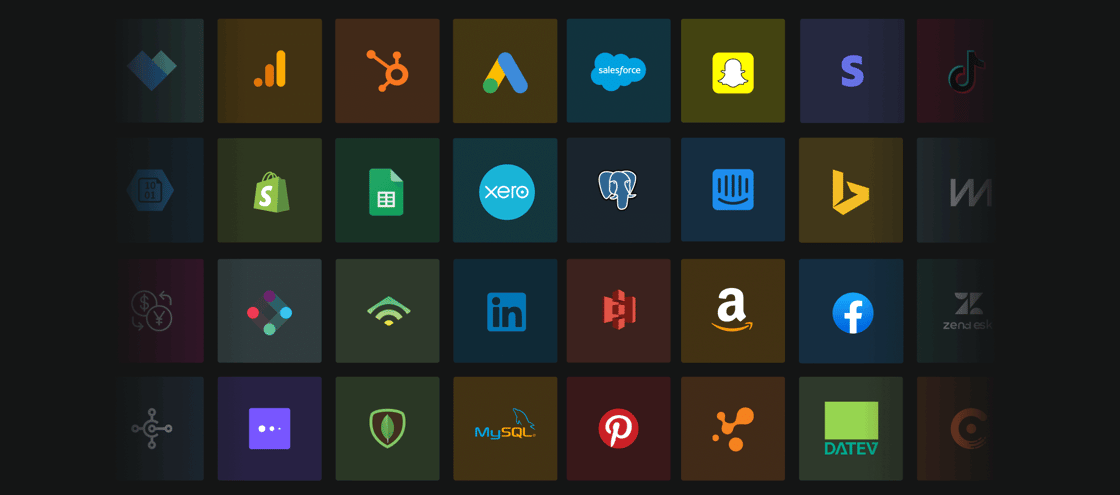
Workspace Improvements 🛠️
Multiple Columns for Primary Key
You can now set multiple columns to make up the primary key for your database connectors when setting up the incremental sync configuration.
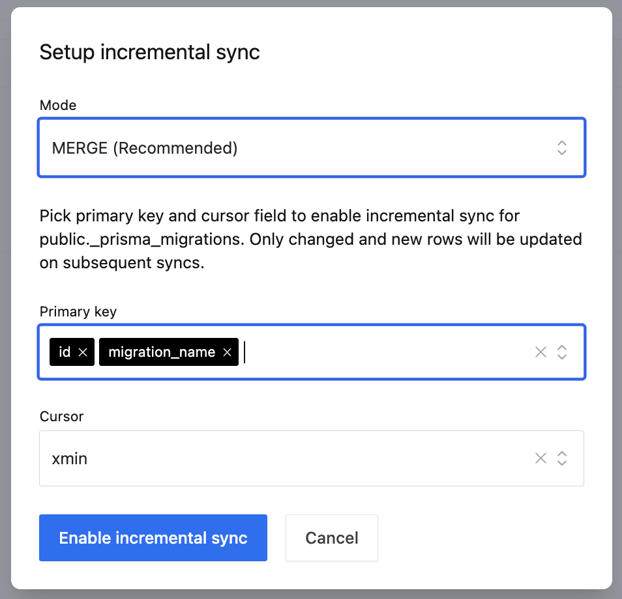
Delete all tables in a folder
You can now delete a folder including all the SQL models inside of that folder. This will save you lots of time from having to delete each sql table individually.
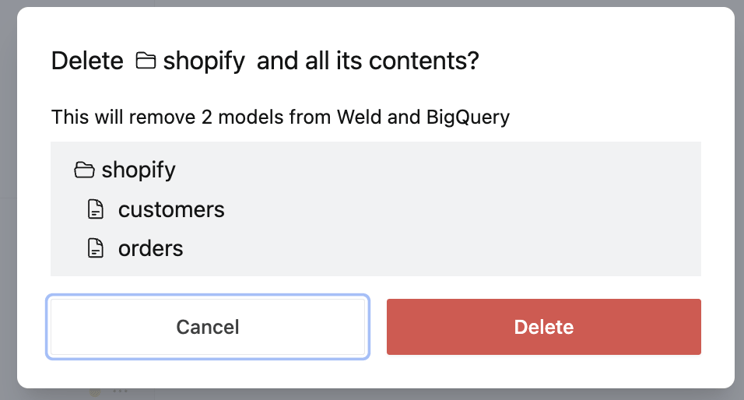
Delete all tables in a sync
We have now made it easier for you to remove all of your tables related to a sync by giving you the option to delete these tables all at once in the same step as deleting the sync.
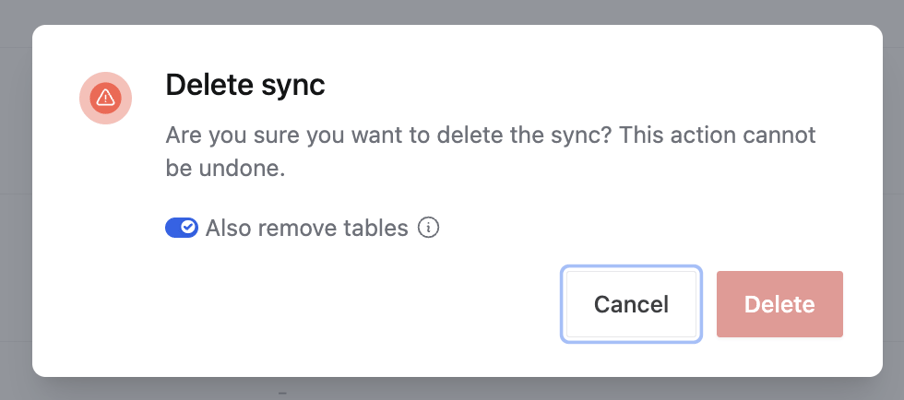
BI Set Up Guides
We have made it easier for you to have your data available in your favourite BI tools by creating the set up guides directly in the app. Alternatively you can check out the documentation here.
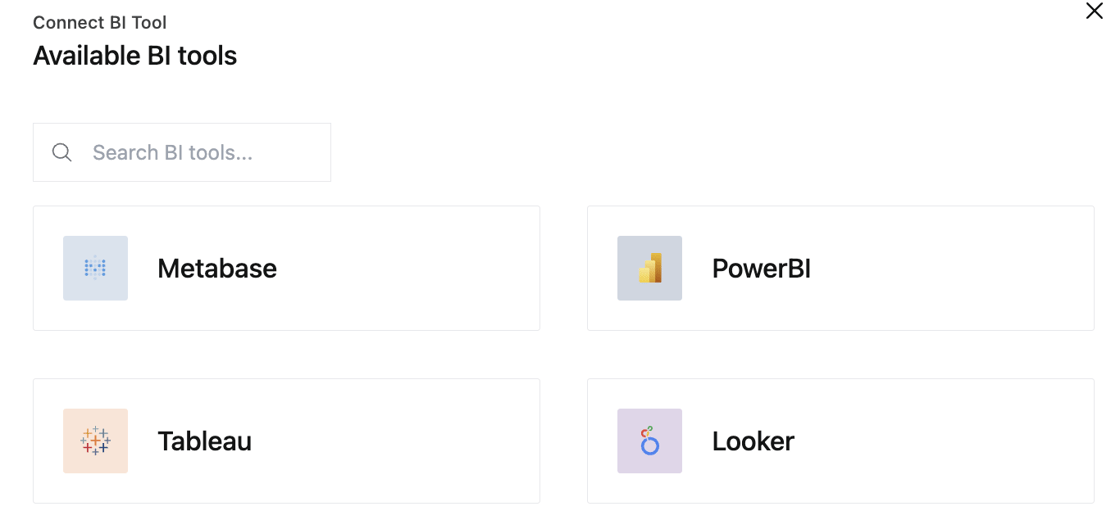

G2 Reviews
Our awesome customers have took the time to leave us some nice feedback! Take a read of what they had to say :
Continue reading

New connector alert: TikTok Shop
Weld now integrates with TikTok Shop, making it easy to sync data like products, orders, and performance metrics. This integration helps track sales trends, optimize inventory, and manage operations efficiently, empowering businesses to drive growth.

How to create a Paid Marketing Dashboard in Looker Studio with Weld
Create a custom marketing dashboard to track paid campaigns with Weld and Looker Studio. Follow this step-by-step guide to set up your dashboard from scratch.

How to create a Shopify dashboard in Looker Studio with Weld
Using Weld's pre-built template, you can have your dashboard up and running in no time. This guide will walk you through the process step by step.





