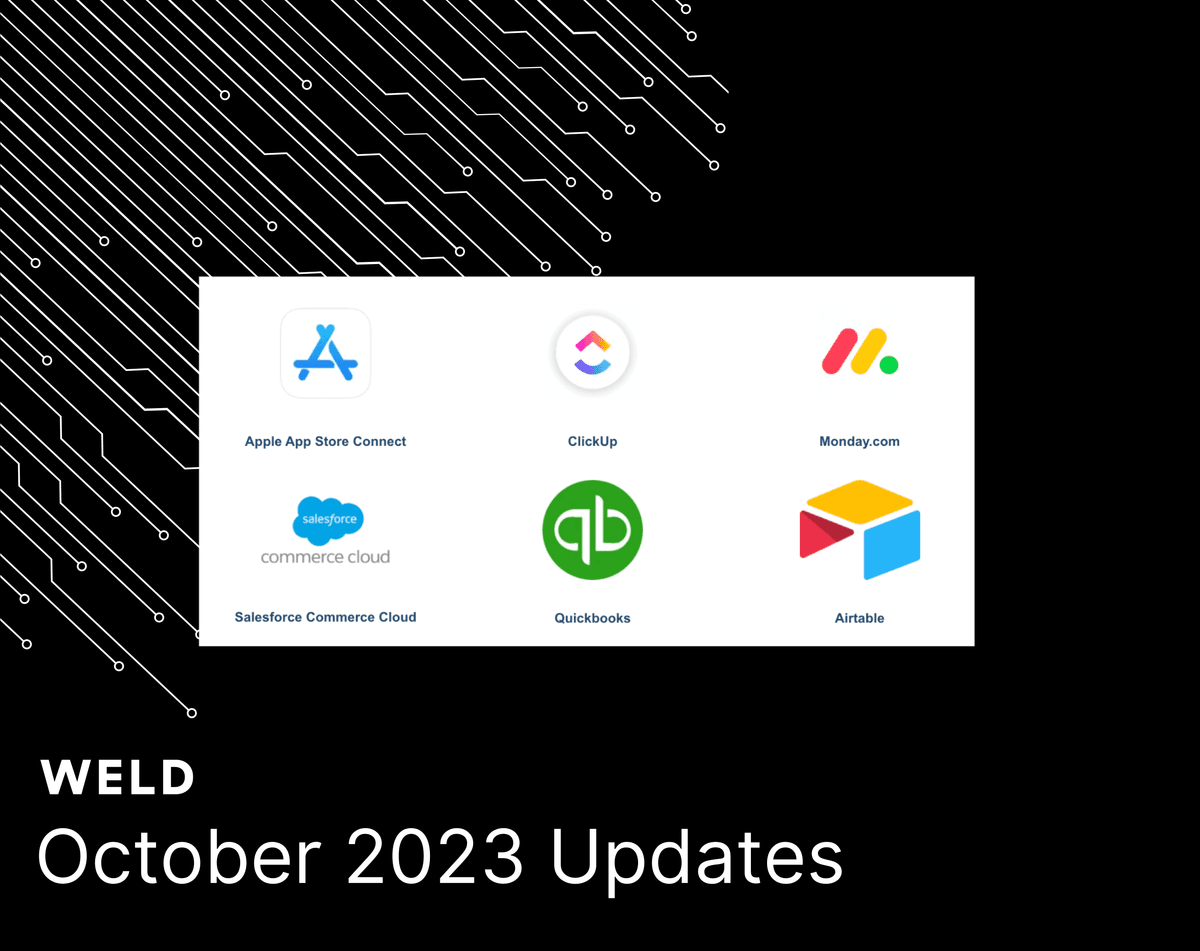
As we step into a new (and significantly colder🥶) month, we're super excited to present a roundup of the significant improvements and fresh features that have recently been introduced to the Weld Workspace. 🎉
New connectors ⚒️
Our Engineers have been busy releasing a suite of highly anticipated connectors!
We are happy to share that the following connectors are now available, ready to be configured in your Weld Workspace.
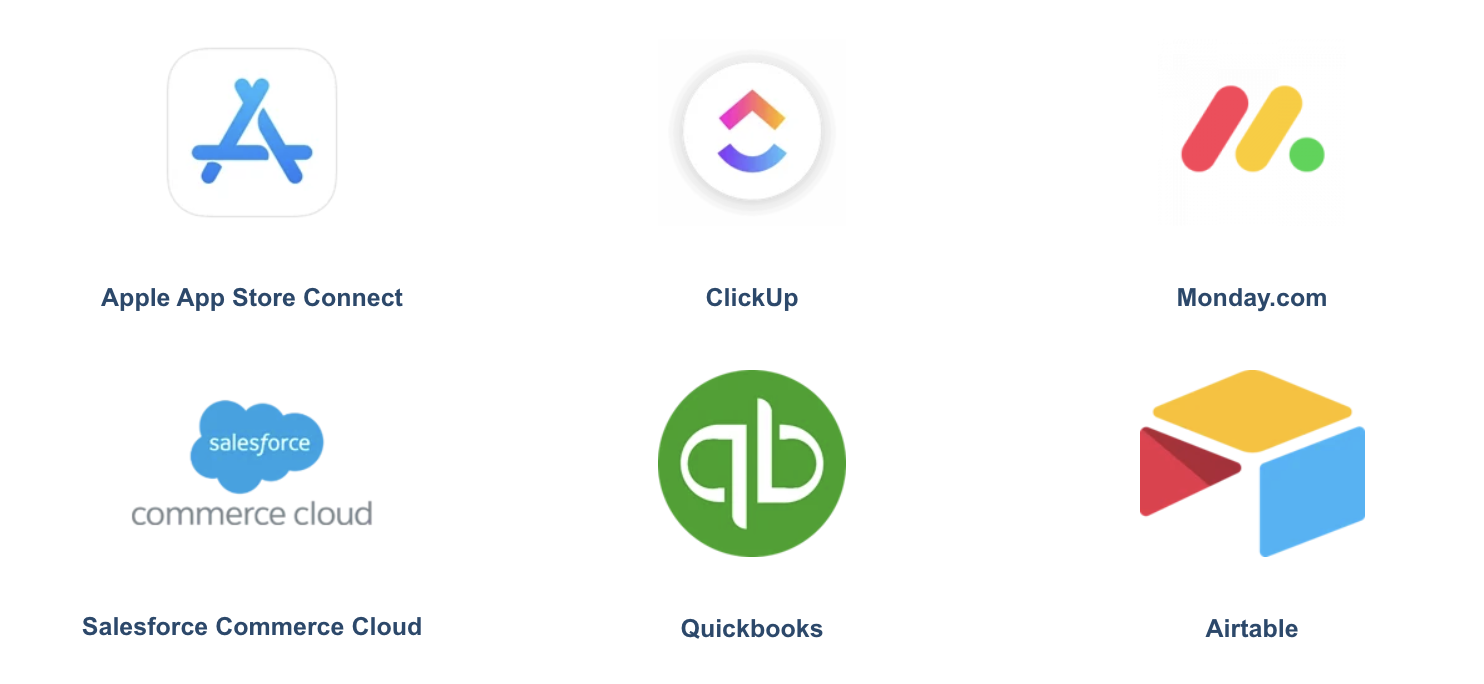
Workspace Improvements 🛠️
BigQuery Migration
Have you set up a Weld Workspace using a managed BigQuery but now ready to have full ownership? We have made it super easy for you to migrate your managed BigQuery project into your own Google Console! Check out your workspace settings to try out this new feature.
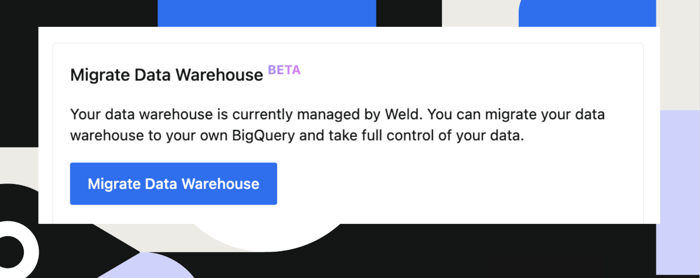
Templates
We have added new SQL templates for Xero, Intercom, Klaviyo, Instagram Business and Clickup, making it even more convenient for you to extract key metrics from your raw data.
Explore our comprehensive collection.
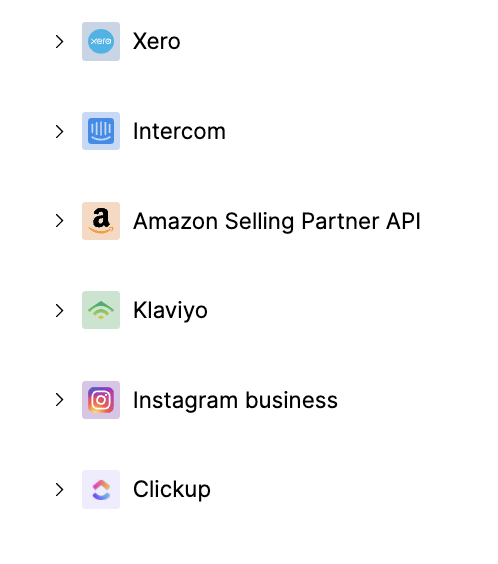
Schema Table Viewer
Navigating the intricacies of connector schemas is now more intuitive than ever with our upgraded schema table viewer. Browse through the tables and columns, gaining insights into how they interlink with each other.
Check out the Documentation here.
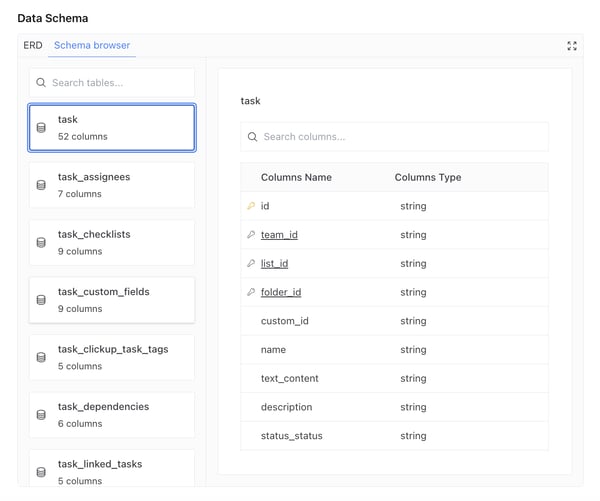
G2 Reviews ❤️

Our awesome customers have taken the time to leave us some nice feedback! Take a read of what they had to say:
Continue reading

New connector alert: TikTok Shop
Weld now integrates with TikTok Shop, making it easy to sync data like products, orders, and performance metrics. This integration helps track sales trends, optimize inventory, and manage operations efficiently, empowering businesses to drive growth.

How to create a Paid Marketing Dashboard in Looker Studio with Weld
Create a custom marketing dashboard to track paid campaigns with Weld and Looker Studio. Follow this step-by-step guide to set up your dashboard from scratch.

How to create a Shopify dashboard in Looker Studio with Weld
Using Weld's pre-built template, you can have your dashboard up and running in no time. This guide will walk you through the process step by step.





